- Created by Oranum Support Team, last modified on Mar 27, 2024
Profile Picture Requirements
Technical Requirements
Examples
Preparations
How to Crop your Photos
Temporary Profile Picture
Guide
Technical requirements
Profile Pictures are the first thing that catch a visitor’s eye, thus they have to be appealing and get their attention instantly.
The most important thing you need to know when it comes to Profile Pictures is to take them in High Definition (HD) instead of Standard Definition (SD) as it provides an overall better quality for the photo.
We are mainly looking for photos that are crystal clear while looking like they appeared on a magazine cover.
Visiting a professional photographer can be a good idea as that guarantees the quality and the background conditions of the Site but you can always turn to a friend to take pictures of you!
The following requirements are important when it comes to uploading your photo:
- Acceptable image types are JPG, JPEG, PNG
- We recommend saving your pictures in JPG as all non-JPG files will be converted (JPG formats offer a smaller file size)
- The minimum picture size is 1600x1200 pixels
- The maximum file size can only be 15 MB per photo.
- Take your pictures with a DSLR camera or a newer phone which has a good camera
TIP: Keep the Profile Picture minimalistic but mystical. Remember, sometimes less is more!
Quality requirements
| DO | DON'T |
| create a tasteful image | do not take your photo with a webcamera |
| make it simple | avoid uploading selfies |
| use portrait mode | do not add filters or stickers |
| spiritual elements are a MUST | do not leave thick frames on the image |
| set proper lighting conditions | avoid having logos, text, or time stamps |
| do not use your random holiday photos | |
| do not heavily modify your image | |
| upload blurry, pixelated, grainy images | |
| dark lighting conditions |
We will explain the why in more details here:
Pictures taken with a webcamera or poor lenses do not meet the quality requirements.
If you do not own a digital camera yet, simply borrow one from a friend.
If you wish to use your phone, use the back camera. You can even try portrait mode for better quality.
By adjusting the image quality to the highest settings, you can avoid ending up with over-compressed pictures.
No matter how great of a Broadcaster you are, a pixelated, grainy photo always makes a bad first impression. These photos are not pleasant to look at.
Feel free to use editing tools but be careful with them. Do not heavily modify your image.
The more simple it is, the more professional your profile will look like.
The picture should be tasteful. Please avoid adding filters, or stickers on your picture.
Any extra images, texts, icons or heavy modifications will be rejected.
Please also keep in mind that additional frames, time stamps, and various logos (including the Oranum logo) are not acceptable either.
Selfies, or images where you are holding the camera in your hand do not look professional. For the best results, visit a photographer or ask someone to take a picture. That way you can focus on looking your best instead of worrying about handling the camera.
Changing the size of the photo by adjusting the aspect ratio will result in a distorted image. Cropping the picture will get the desired size. Please use the original version of the photo.
Common mistakes that you may pay extra attention to:
- Make sure that your face is fully visible in the picture. Avoid missing parts of your head, we cannot accept cropped, headless photos.
- Pay attention to the background, a chaotic background is not appealing, but standing in the corner of the room or in front of a wall does not have the desired effect either.
- Avoid displaying items such as wires, power plugs, doorknobs and frames, blinds, fans and other random objects in the background that ruin the overall atmosphere of your picture.
- Try to create an organized, attractive environment looking just as enchanting as you do!
- Avoid uploading casual pictures, such as those taken on vacation, in restaurants, in the middle of your kitchen or living room etc.
- Avoid poses where your face is not clearly visible, as you may be unrecognizable this way.
Please also keep in mind that only the registered person(s) can appear in the pictures.
Examples
Great pictures

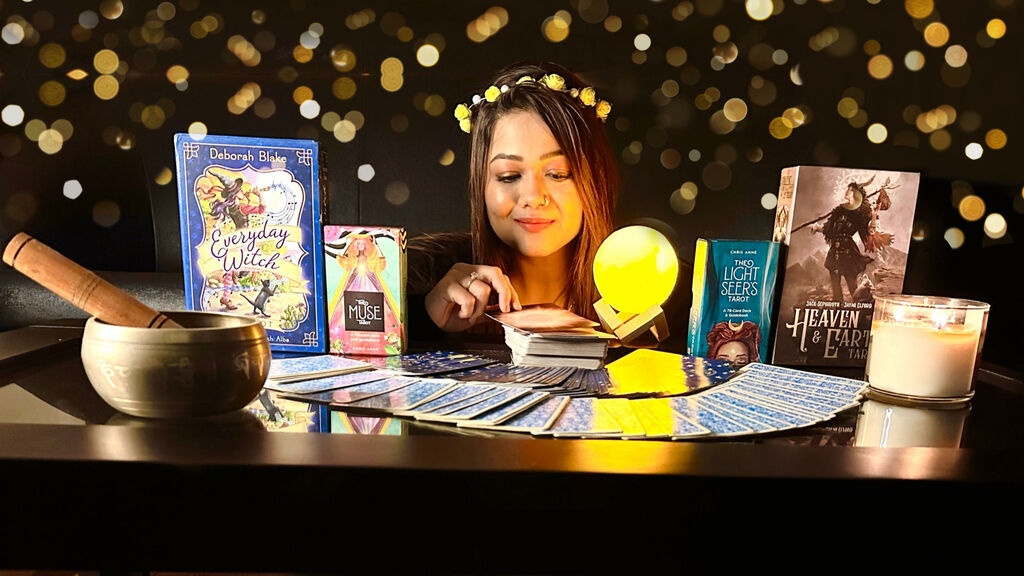


Good pictures




How to prepare for the perfect Profile Picture
The focus is highlighting your talent! How to create tasteful, attractive Profile Picture that give a professional impression and can increase your traffic?
- Try to present yourself in your best form.
- The picture should reflect spirituality. Use candles, books, esoteric tools or any other decoration to make it look more professional.
- Put on your unique accessories that emphasize your abilities and reflect your working methods. If you work with cards, show the cards for example.
- Setting up a proper background with excellent lighting conditions and spiritual theme is equally important. A photo where there is a tidy room or well-arranged set of tools and decoration, all clearly visible, will surely catch the eyes of the visitors.
- Look into the camera lens, try to be in the center and make sure that you are neither too far nor to close to the camera.
- Make sure that your whole face is on the photo since it can catch the attention of your visitors.
- Nothing beats a great smile. A genuine smiling face is a real power and speaks volumes about your character. It makes you appear more open and friendly.
- Ask a friend or a professional photographer if possible, to take the pictures, and to use a good camera.
- Take as many shots as possible in one sitting. The more you take and the more positions and settings you try, the easier it will be to select the best photo. You can always upload the other ones to your Story to have more content there!
Here are some useful tips for setting up the perfect lighting conditions:
- Avoid standing in front of a window or a lamp.
- Try taking the picture so that the light comes from behind the camera.
- Avoid shiny materials in the background which may reflect the flash.
- Your picture should not be yellow, too dark, or too bright.
Nature as background
It is not recommended but we can accept this kind of profile picture in case the overall quality is satisfying and tasteful.
Cropping - step-by-step
In this part, we will offer you a short overview on the process of uploading your photos.
When cropping your photos to submit them, the most important aspect that you should follow is that your head needs to be completely visible on all of the versions.
We highly recommend cropping your photos on a desktop device as it offers you a wider range of settings with a better vision and aspect ratio to avoid cropping your photos badly.
How to crop your photos
To submit your Profile Picture for revision, you need to log in to your Broadcaster Centre and then click on Profile, then press Profile Photo.
There are 3 dimensions you need to crop your pictures in that are the following:
Landscape (16:9)
Rectangle (4:3):
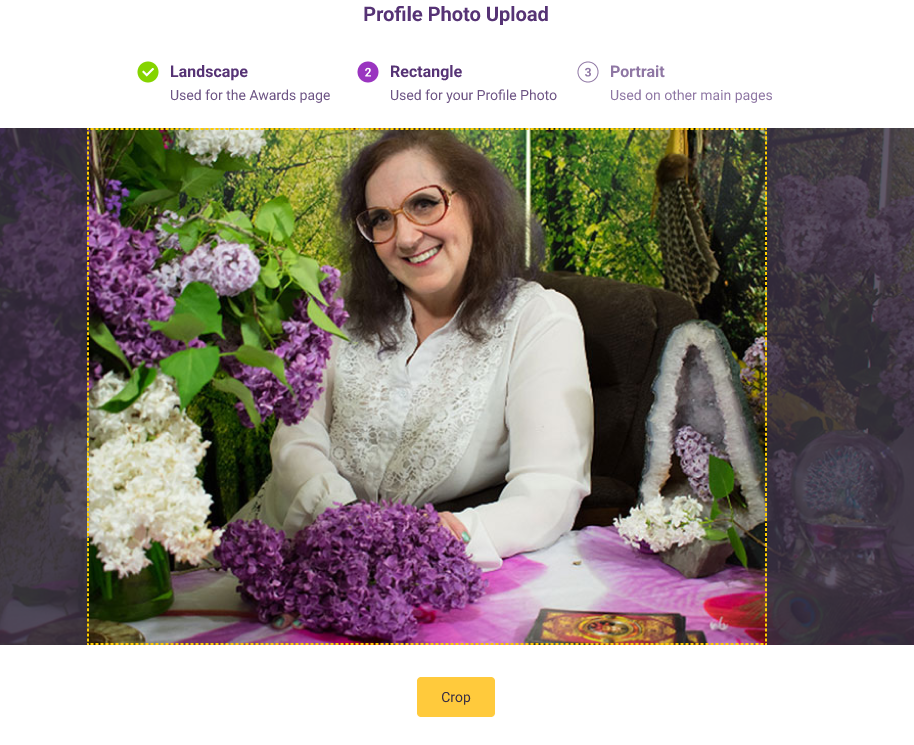
Portrait (9:16):
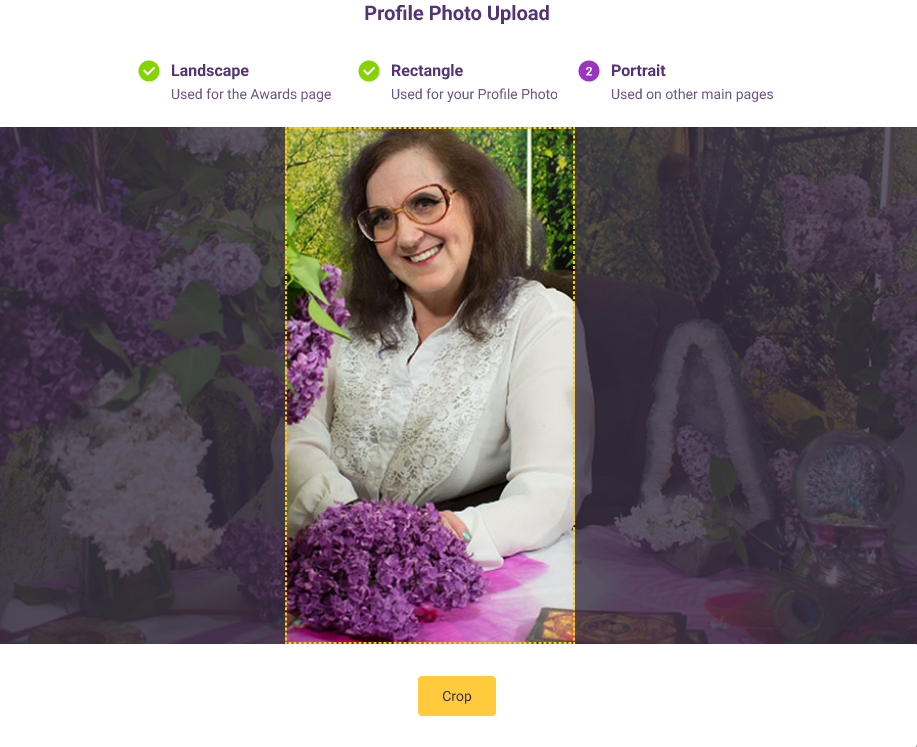
After cropping your photo in all the dimensions, click on 'Crop' and our Support Team will review your future picture that will attract our Members!
Remember, visitors will surely be more interested and will take you more seriously if you have a great Profile Image. It will help you to become a successful and popular Psychic on the website.
Temporary Profile Picture
Support may send you a temporary profile picture to your registered e-mail address if you cannot upload one. You will be able to use it for 2 weeks, before the system automatically rejects it. After that you will only be able to go live with a new accepted profile picture.
Guide
You can download a pdf which may help you creating better profile pictures:
Download
Guide for OranumWiki
Click on any image to view in full.
Go to oranum.com
Return to OranumWiki main page
- No labels
