- Created by Oranum Support Team, last modified on Nov 16, 2022
What is Story?
Stories are the main window for your world, the first impression users get of you. Take this chance to let everyone know what you’re really all about!
Create Free Stories to attract new members and Premium Stories to keep your biggest members happy and boost your income!
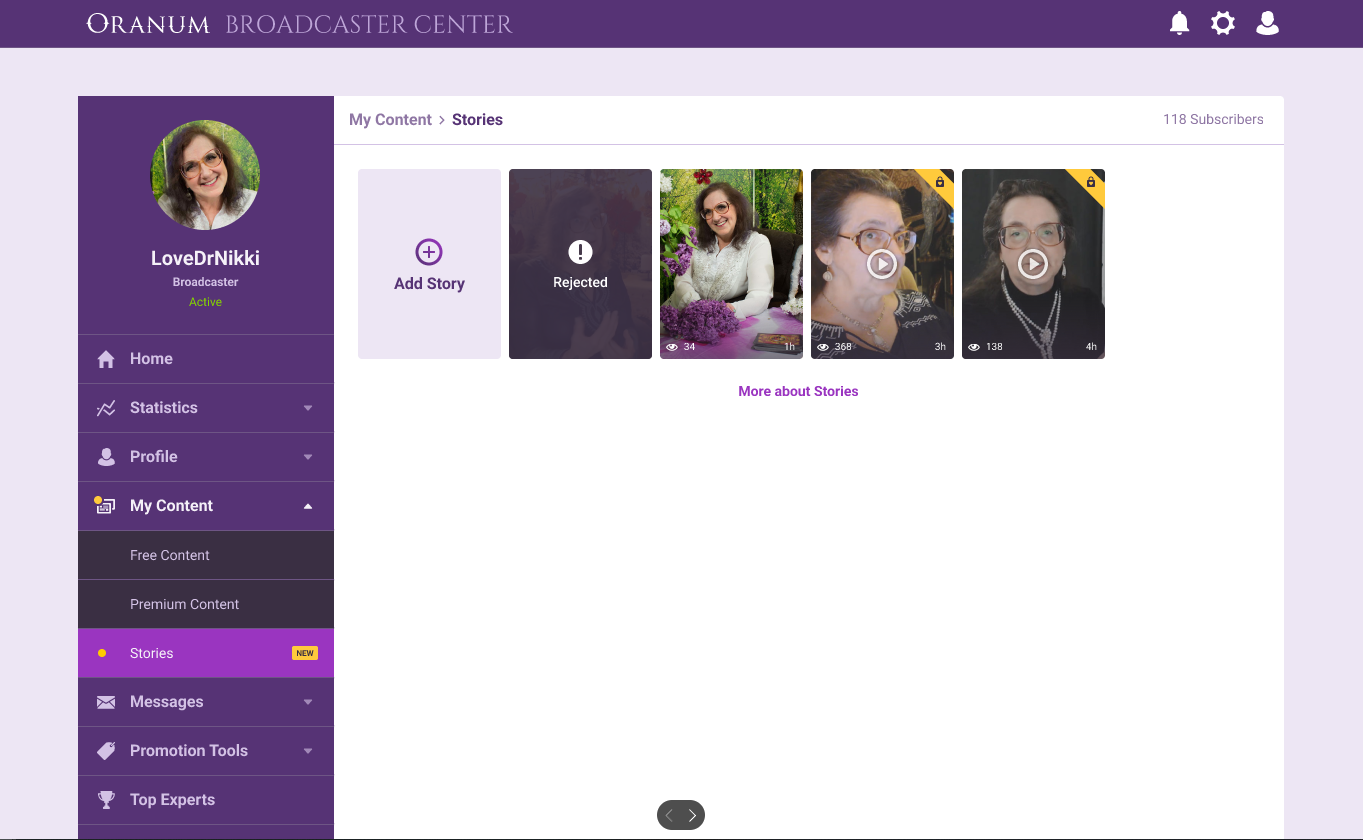
How to use?
This feature is available for both mobile devices and desktops. You can access your Stories through our Oranum Broadcaster apps, or by visiting Oranum Broadcaster Center on your desktop.
- Oranum Broadcaster App : Once you logged in, you can add new content by tapping the "+" button at the bottom.
- Broadcaster Center Desktop/Mobile: Once you logged in, you can add your first story in My Content > Stories menu.
You can view, edit, delete, and upload Stories by navigating to My Content > Stories. If you want to upload a new Story, go to the new page under My Content and tap the “Add Story” button. Once uploaded, you can set the content as Free or Premium. Keep in mind that the maximum display duration for videos is 45 seconds.
- Once uploaded, the latest content will be visible in the Performer's Story, for up to 24 hours. The content will expire once this time is up.Expired Stories are no longer available to your Members, so make sure to keep it fresh by uploading more.
- Members can check your Story on the site by clicking the thumbnail of your Profile picture. Premium items in Stories will only be visible to Members who subscribe to it. Subscription gives access to the content for a week, and you can set a weekly price of 3,4,5,6,7,8,9,10,15 or 20 credits. Set this price rate from your Broadcaster Center via the Price menu found under the Profile tab. This is considered a Level dependent Income.
Daily limit: you may upload maximum 50 stories per day.
Here, you can check each item of your Story, how long ago they were added, and you may also delete them if needed. The color of the bar at the top indicates whether an item is Free (white) or Premium (gold).
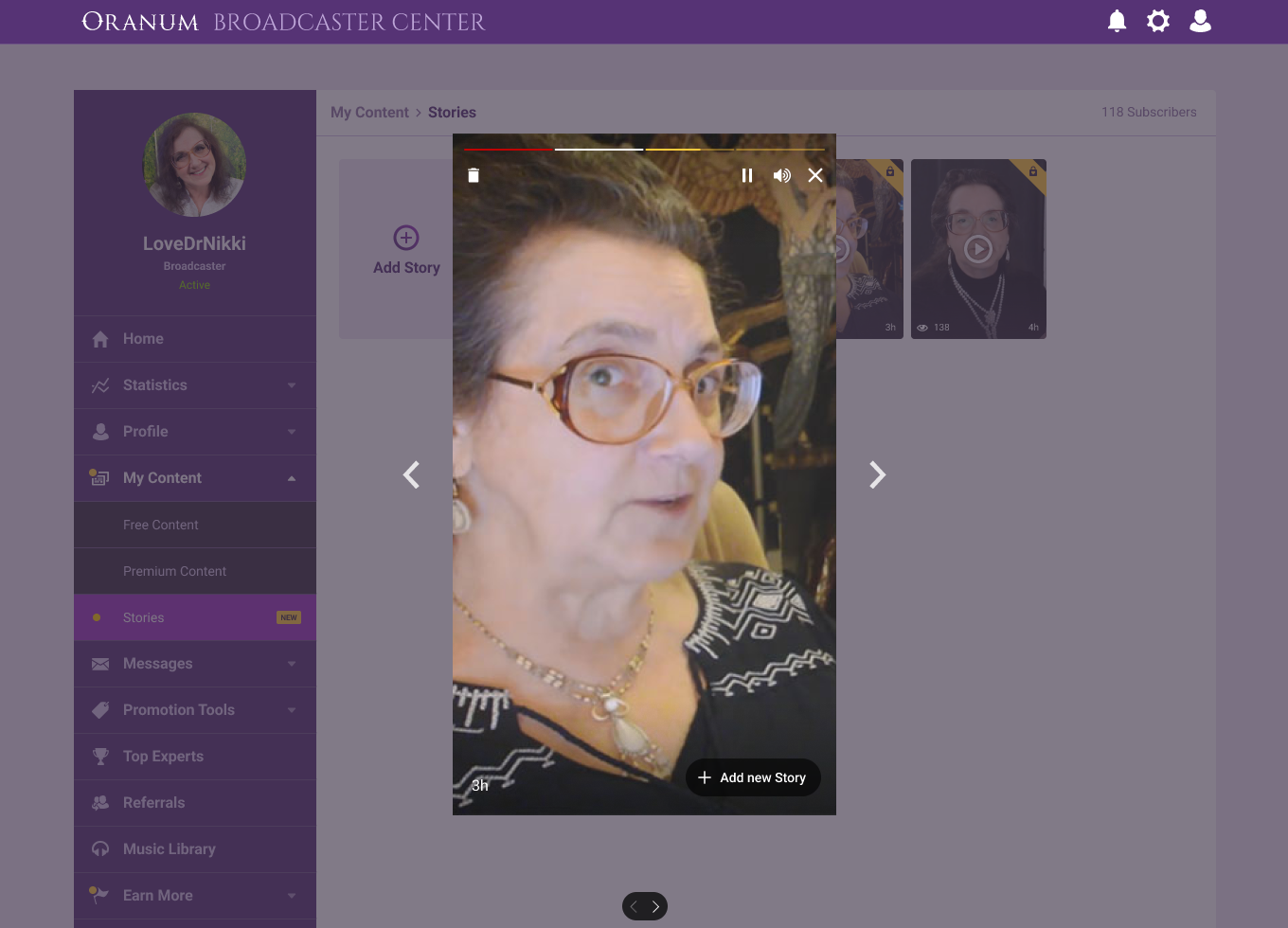
Content rules and Requirements
If you want to be featured on our homepage and take advantage of all benefits, you must upload photo Stories the right way!
Follow these guidelines whenever you are creating Stories.
| Do | Don't |
|
|
Please check the general Rules, which are applied to Stories here.
Technical Requirements
Video
- Minimum resolution 640x pixels
- Length 1-45 seconds
- Portrait aspect ratio (9:16)
Photo
- Minimum resolution 720 pixels
- Portrait aspect ratio (9:16)
Tips for Photo editing tools:
- Camera edit on phone - Brilliance, black Points, Brightness and video
- Facetune/Airbrush
- LightRoom
- SnapSeed
- Over
- InShot
Guide for OranumWiki
Click on any image to view in full.
Go to oranum.com
Return to OranumWiki main page
- No labels
