Voice and Video Calls
This feature allows you to engage with your Members in Private Readings when you are not available to come online and stream on Oranum.
The feature is available on both iOS and Android devices. For further technical requirements please refer to this wiki page.
Just enable the Video Call toggle in the Broadcaster App in the Messages menu and you can start taking calls when you are offline. You can freely change the availability anytime.
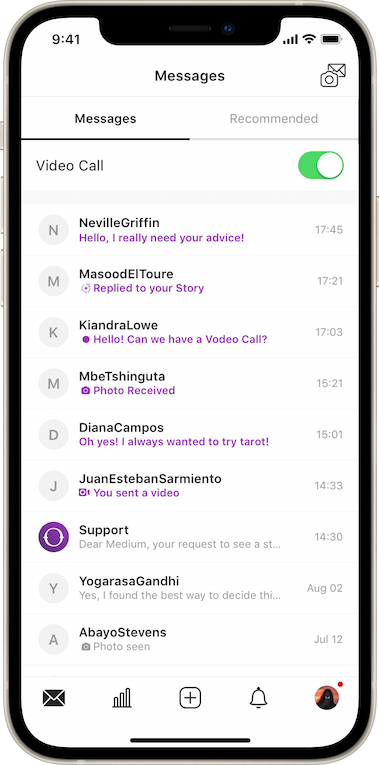
You can set or change the price for this feature in your Broadcaster Center or in the Broadcaster App under Settings → Video Call.
Once enabled, two icons appear on your profile - Video Call and Voice Call - and Members will have the option to call you, just like a regular Video Call, so you can provide your spiritual services for them.

For Members, this feature is available for web browsers on both desktop and mobile devices. You can only accept calls via the Oranum Broadcaster App.
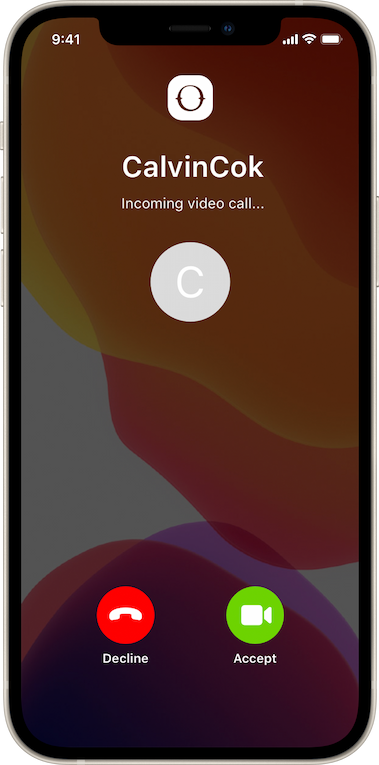
Members can choose whether they call you with or without camera, however your camera will be turned on in both cases so we recommend that you ensure your background is professional.
Video Call Settings
You can set a couple of things in Settings connected to Video Calls. Go to the top-right corner hamburger menu → Settings → Video Call.
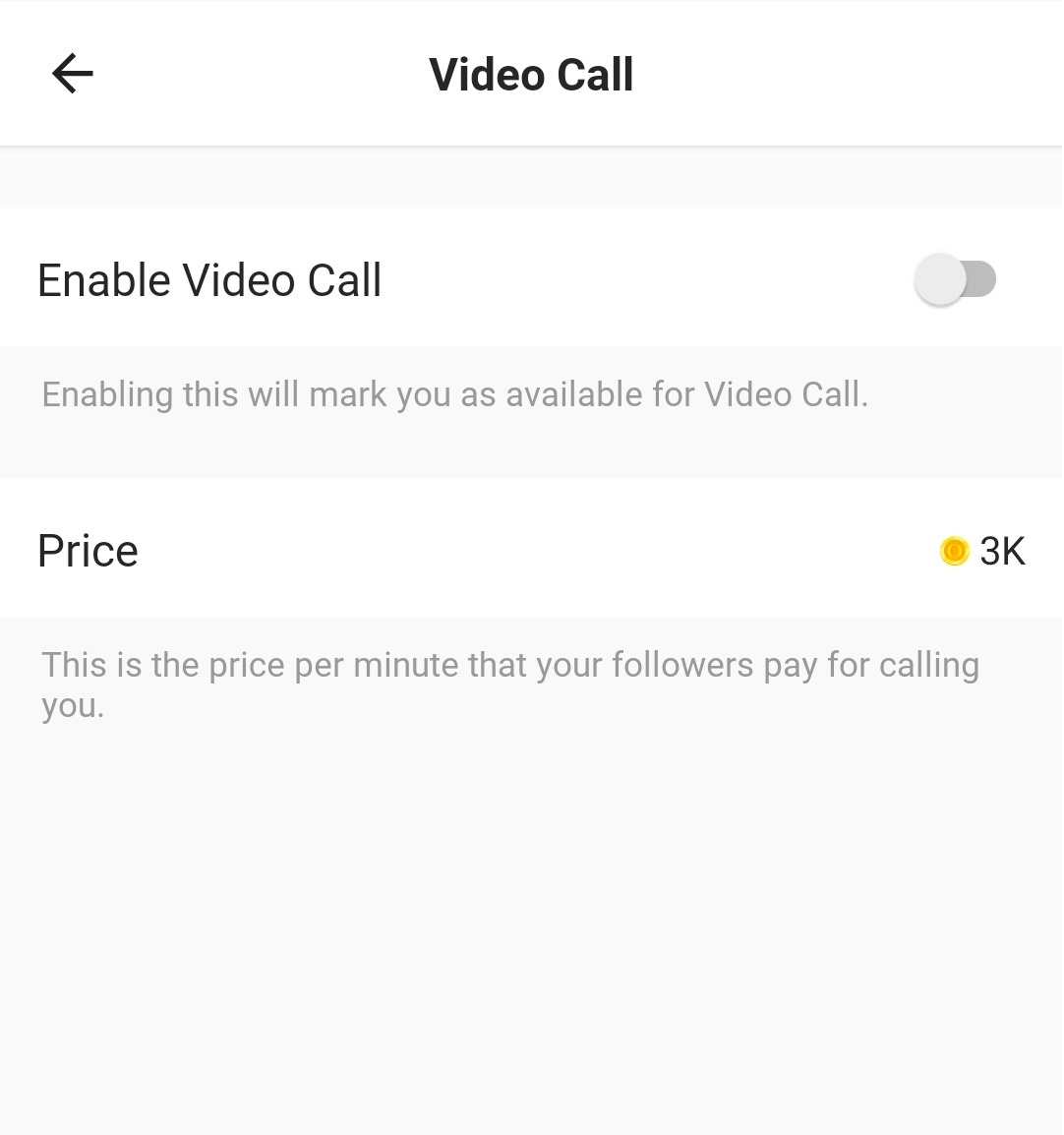
You can turn the function on/off, and set its price.
Why Video/Voice Call?
A great way to earn when you do not feel like streaming on the Site, but you have time to engage with your Members.
Every Video Call increases your earnings!