- Created by Oranum Support Team, last modified on Aug 22, 2023
Download the App
You can download Oranum Broadcaster from the App Store or Google Play to get started.
App Store (Apple devices):
Google Play (Android devices):
Go Live
With the Mobile Live feature you can go online from your phone, reaching your member anytime and anywhere you want!
All you need to do is to download the Broadcaster app (see above) to your phone, log in and go live.
Streaming from your mobile can give you a great opportunity to reach out to your members in a more attractive way by letting you extend a personalized experience, your imagination is key to building a unique, creative atmosphere.
This means more flexibility in streaming, and more options to build your image on Oranum, a quick and easy initial access with only a few important requirements, while still having room for a wide variety of improvements you can apply to your mobile streaming to elevate the experience to new heights.
What are the initial requirements to use this feature?
- Broadcaser App
- Good Internet Connection
Please check detailed Technical Requirements for going Live from Mobile.
While you are live you can use the following features:
Room Topic - Set the Room Topic so the members will know what your stream is about
Auto Invite - Members will receive an auto invitation if this feature is turned on with a short message
Group Session - You can make a Group Session which the members can join to
- Respect the already established site rules and policies
- Don't show any explicit or provocative content in Free Chat.
- Watch out for your positioning towards the mobile's camera, your face should be clearly visible. It takes a bit planning to get it just right.
- Keep your look and room nice and Oranum stylized.
- Environment: When streaming from home keep your environment clean and tidy, streaming from an unsuitable environment isn't allowed.
- Appearance: Do not look messy. Always make sure that your outfit, make-up and hair is done and you are ready to appear in front of your members. Being able to go online from mobile opens a lot of further possibilities, but that doesn't mean that you shouldn't look your best.
- It is not allowed to go live while driving the car
Chat Areas
Free Chat
The default status of the online stream; while You are in Free chat, visitors can see your broadcast.
Private Chat
When taken to a Private chat, a sound alert will be prompted and the user's name will show up in a yellow block on top of the screen (see reference picture).
Admin Chat
Only Oranum Admins may initiate the Admin Chat. The text color of the Admin name is Blue. Please pay attention to the chat and follow instructions of Oranum Admins.
See how it works:
Live Settings
You can set a couple of things in Settings connected to Go Live. Go to the top right corner hamburger menu → Settings → Go Live menu.
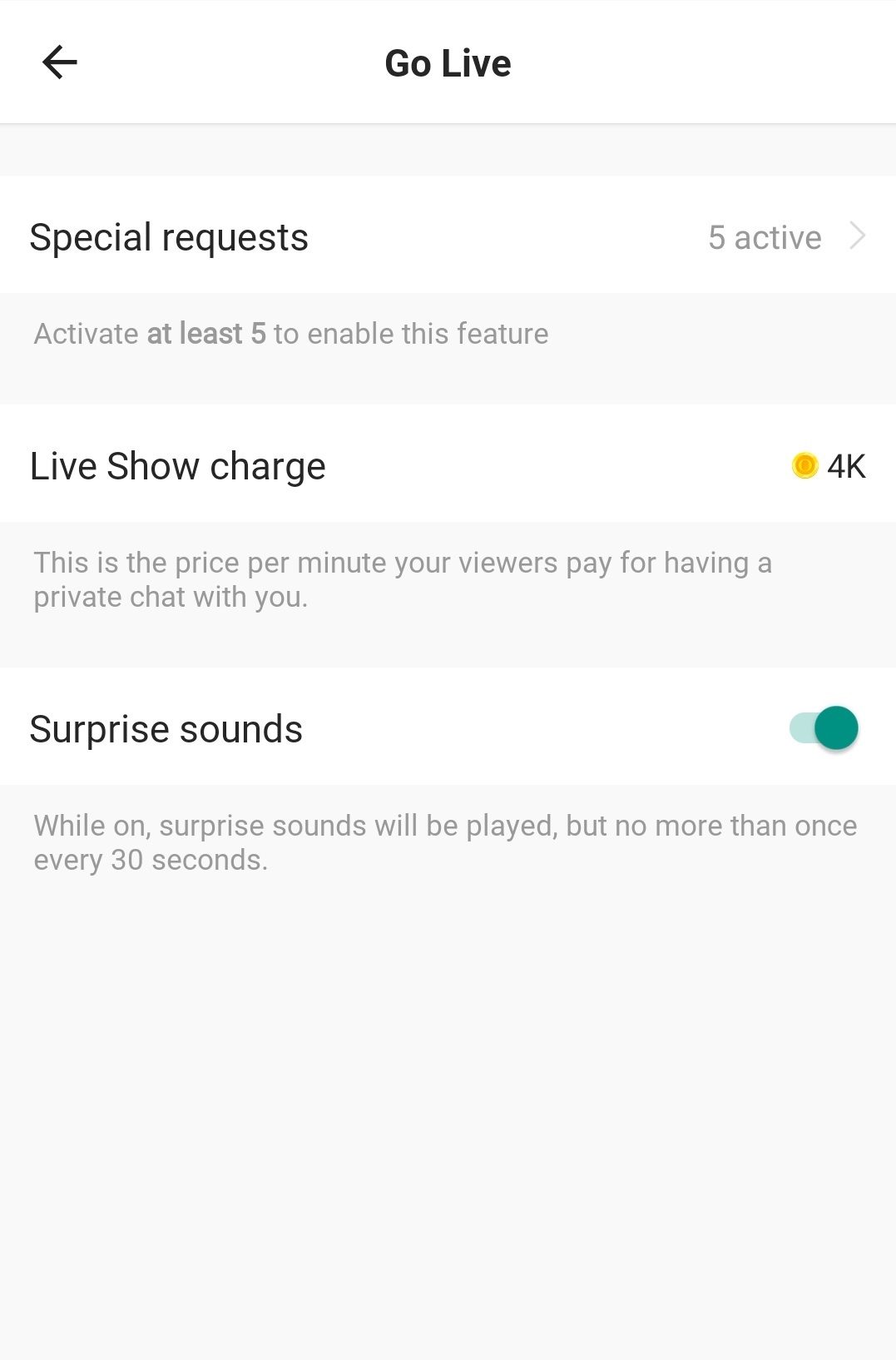
You can set up your Special Requests, the Live Show charge and the Surprise sounds here.
Messenger
Engage more members with Oranum Messenger. A picture is worth a thousand words, a video is worth even more! Now you can share both pictures and videos with your members through Oranum Messenger, and increase your income with additional earnings.
Discover how to earn more with the Oranum messenger new feature:
- Share more content with your followers via messenger app
- Earn more with the shared content
- Set your own credit targets for each photo
- Available anytime on mobile and Desktop
See how it works:
Messenger Settings
You can set a couple of things in Settings connected to Messenger. Go to the top right corner hamburger menu → Settings → Messenger menu.
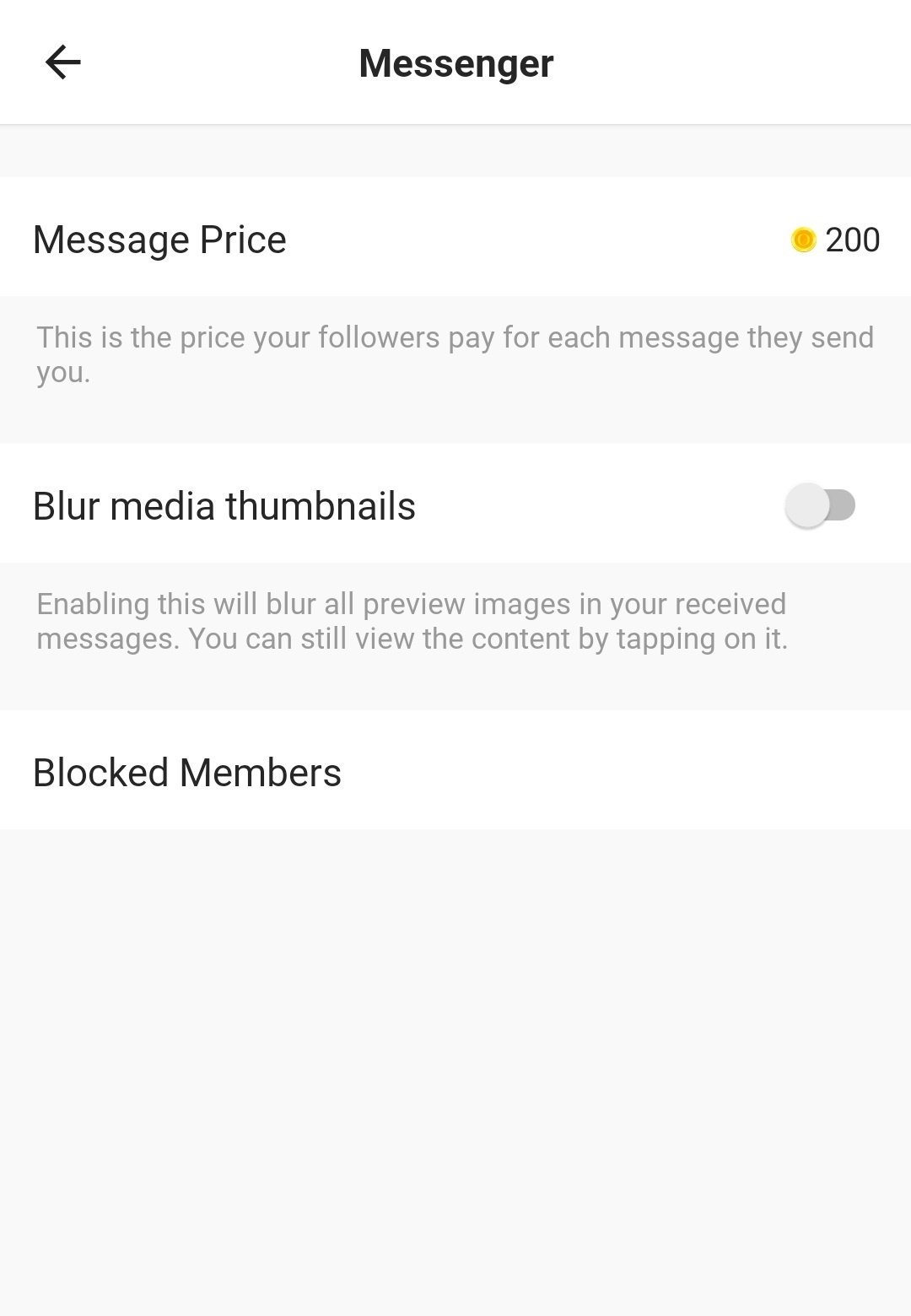
You can turn on or off the Blur function, Block members, or set up the price of the Messages here.
Messaging
Stay in touch with your members using your cell phone or desktop. You'll earn money for every message you receive and reply to. Build valuable and lasting connections with each one of your members! Hate typing? You can send Voice Messages: it's quick and easy!
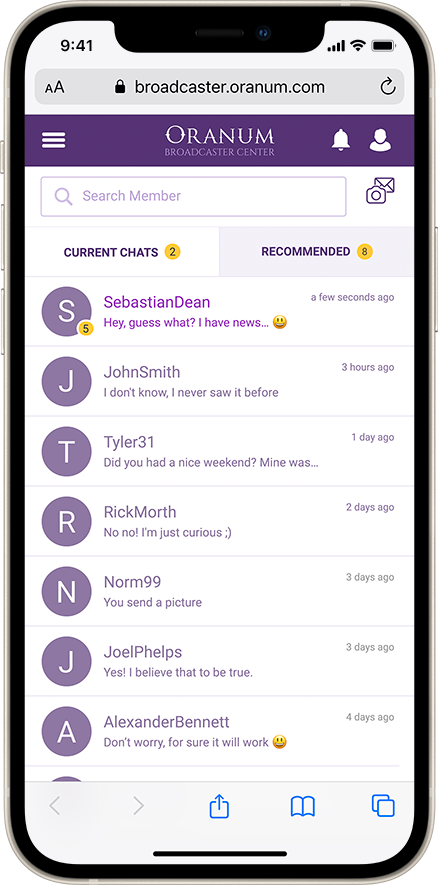
Media
Create a special bond with your members and earn more by selling your content. Share your photos and videos and set a price for each one of them. Click on the media icon, select a photo or video, set a price for it, and hit 'Send'. When your member unlocks your content, you will immediately earn!
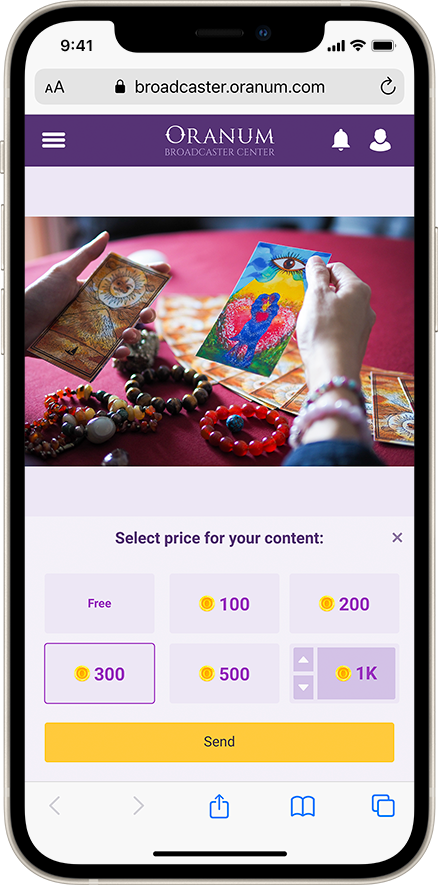
Mass Message
Mass Message is an easy way to send photos and videos to multiple members at the same time. Just like sharing any photo or video with a single member, when your content is unlocked, you will immediately earn!
Sending a Mass Message can be done in 4 steps:
- Click on the Mass Message button
- Select a photo or video Set a Price and add a caption
- Choose the members you want to send the content to and click 'Send'
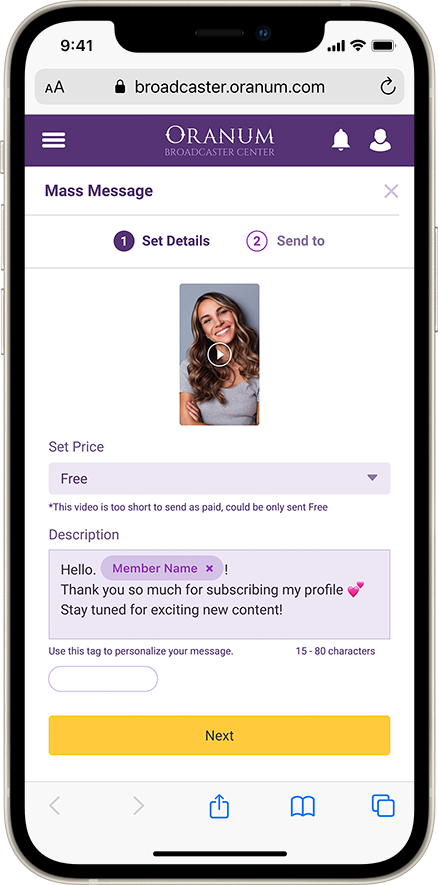
Stories
Our two types of Stories will help you reach your goals. Create Free Stories to grow your member base, or Subscriber-Only Stories to keep your biggest members happy!
See how it works:
Videos
SUBSCRIBER-ONLY AND FREE
Videos are a powerful way to engage your members, so keep them coming! Capture everyone's attention in 3 to 45 seconds! There are two types of Video Stories: use Free Stories to grow your member base, and Subscriber-Only Stories to treat your subscribers.

Photos
SUBSCRIBER-ONLY AND FREE
Show us your best self! Photos are great way to show your followers your daily routine and are also excellent conversation starters. Mix it up by creating both types of Photo Stories: use Free Stories to attract new members, and Subscriber-Only Stories to share youaar most special photos with your subscribers!

Notes
FREE
Notes are a quick and easy way to share your thoughts with your followers for free. Give your followers something to think about, start writing!
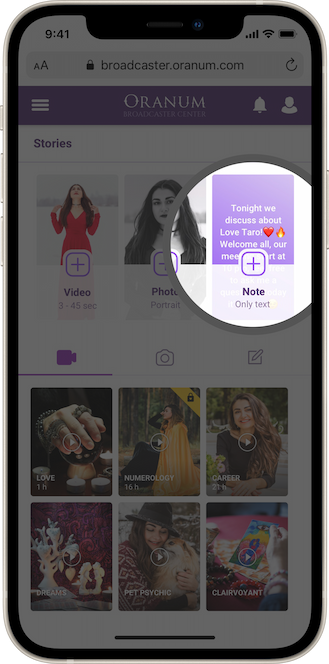
Video Call
Talk. Connect. Enjoy
Take advantage of Video Calls to quickly form real connections. Every Video Call increases your earnings!
Step 1.
Activate the Feature
Simply enable the feature in the Oranum Broadcaster app with a simple tap. From then on, you will be able to take Video Calls from your followers!
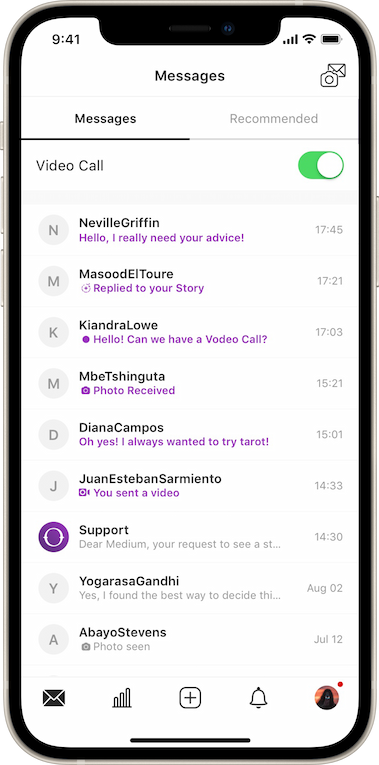
Step 2.
Accept Incoming Calls
After activating the feature, you can simply answer any incoming calls as you would a regular phone call. You can now see and talk with your followers!
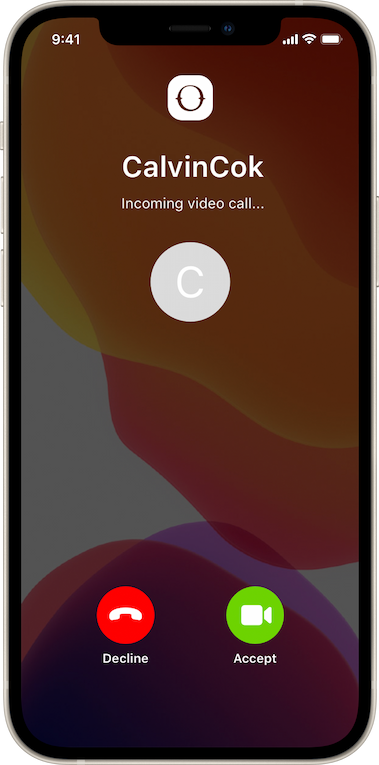
Step 3.
Increase your Earning
Boost your earnings by simply talking with your followers through video calls! It’s a win-win situation, grow your relations while earning money!

See how it works:
Video Call Settings
You can set a couple of things in Settings connected to Video Calls. Go to the top right corner hamburger menu → Settings → Video Call.
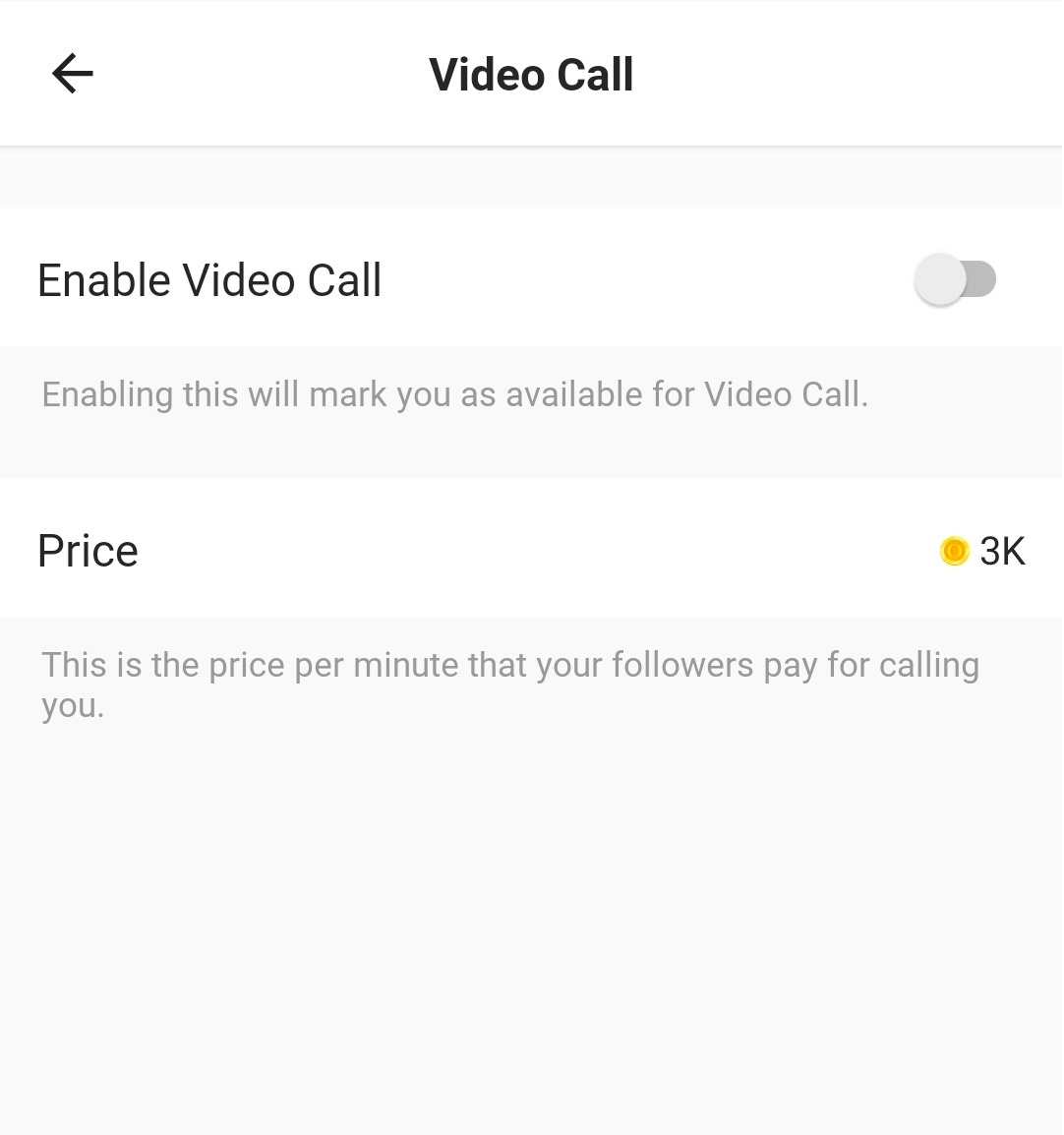
You can turn on or off the function, and set its price.
Videos
Press Record. Share. Earn More!
Our three types of Videos will help you accomplish all of your goals. Free Videos are designed to promote your content, Exclusive Videos boost your income, and Subscriber-Only Videos indulge your subscribers.
Free
FREE BUT POWERFUL
Promote your Exclusive Videos with Free Videos ranging from 5 seconds to 10 minutes! Introduce the topic you'll be discussing, and encourage your followers to Video Call or message you to learn more!
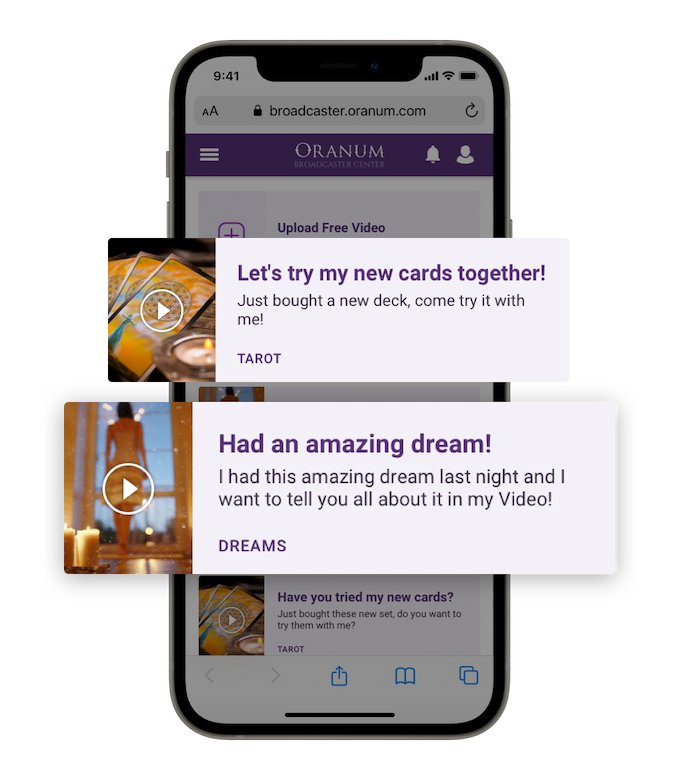
Subscribers
FOR YOUR SPECIAL MEMBERS
Give your biggest members what they want! Subscriber-Only Videos can be between 30 seconds and 10 minutes long, and they are exclusively for your subscribers. Listen to their suggestions to get new Video ideas!
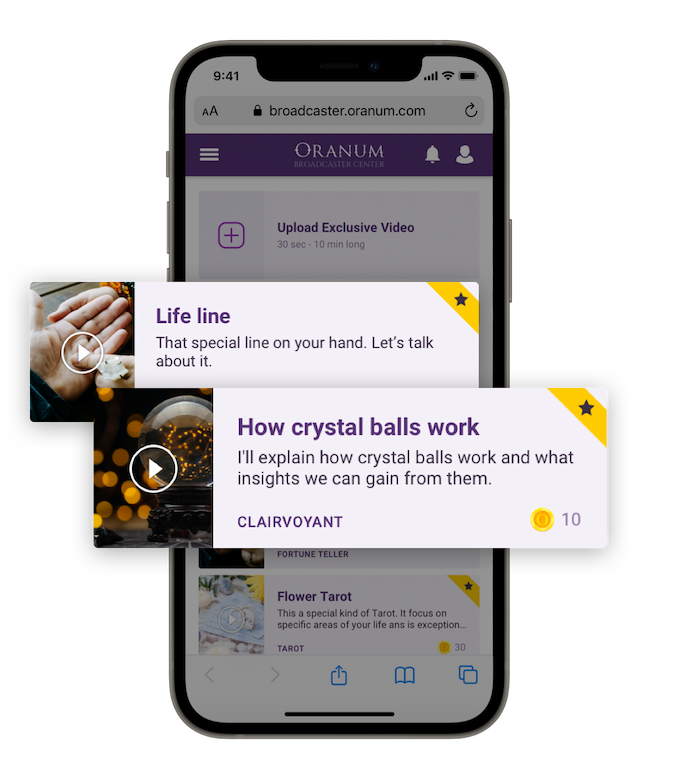
Exclusive
CREATE AND EARN!
This is where you shine! Exclusive Videos can be between 30 seconds and 10 minutes long. Set a price for each, be passionate, and watch your income rise!
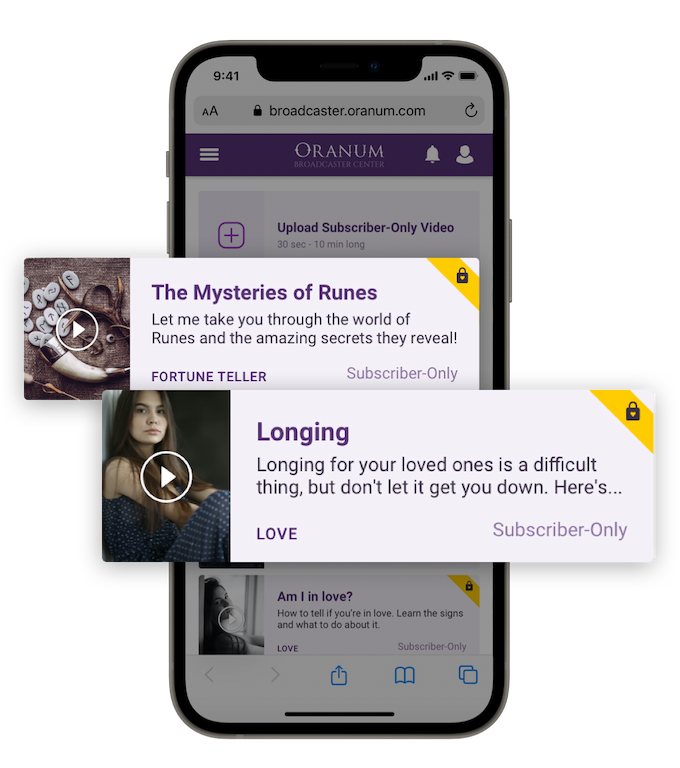
See how it works:
Video Call
Talk. Connect. Enjoy
Take advantage of Video Calls to quickly form real connections. Every Video Call increases your earnings!
Step 1.
Activate the Feature
Enable the feature in the Oranum Broadcaster App with a simple tap. From then on, you will be able to take Video Calls from your Members!
Note: Video calls work only when you are not streaming online on the Site.
Step 2.
Accept Incoming Calls
After activating the feature, you can easily answer any incoming calls as you would a regular phone call. You can now see and talk with your Members!
Guide for OranumWiki
Click on any image to view in full.
Go to oranum.com
Return to OranumWiki main page
- No labels
